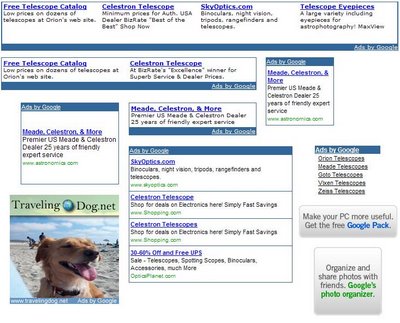I mentioned that the anchor text, the text that your link is actually attached to, should also be closely related to content of your site and that your inbound links should originate from a page of similar content and higher PageRank. That's quite a large wish list, even at Christmas time. Barring making a collection of websites yourself or getting on familiar terms with lots of like-minded webmasters, it isn't going to be easy to achieve these links - or is it?
Leaving comments on websites and blogs is the ideal way of getting those all important inbound links. If you aim for sites of a similar theme and higher PageRank you've got it sorted. I am not advocating spamming - spam is the scourge of webmasters worldwide and you're likely to get spammed a hundred-fold in return. You must always read the article you are responding to, form a quick and reasoned opinion and then write something of relevance. If it is the first time you have commented on a particular site it is worthwhile reading the comment guidelines beforehand.
I have a tried and tested strategy for leaving comments. It works - I have been able to obtain inbound links from PR6, 7 and 8 webpages relatively easily. Most blog comment links are 'no follow' meaning, in theory, that they can't pass PageRank to the destination page. In practice these are still a potential source of traffic and have value for search engines apart from Google. I have thought long and hard about whether to share this strategy with my readers, because some of you might notice that I have tried this on your site! Below I outline the key points of my strategy:
- Aim for websites that are relevant and have a higher PR than your own.
- Only choose those that allow comment writers to leave their link (sounds obvious). Quite often the comment field will ask for your name, email address and web address. In the published comment your name usually appears as the anchor text - you may like to leave a different name which is more favourable anchor text (I'd recommend you do, but nothing that sounds too spammy).
- If the comment guidelines allow it you can append your link after your comment as well.
- Only aim for websites that display comments on the same webpage (at the same URL) as the article. Do not leave comments on sites that display comments in pop-ups.
- Check the PR of the actual article you are commenting on. Quite often the homepage of a site will have a high PR, but the page with the article (and comments) will have a lower PR. Don't make the mistake of thinking PR8 site means PR8 articles - it isn't true.
- Here's an example of what I mean in the above point: An article called 'Comment for Backlinks' appears on the front page of a PR8 blog at the URL randomsite.com/index.html. When a new article is published the URL of 'Comment for Backlinks' becomes something similar to randomsite.com/2007/01/01/comment-for-backlinks.html and it is a PR0 page
- For the reason above always look through the archive to find an article to comment on. Go well back in time so that the article has been well crawled by the Googlebot, has lots of incoming links itself and has an updated PR.
- Aim for articles that have relevant keywords in the URL.
- Avoid trawling for multiple articles on the same website. Ideally you need to use this strategy on several sites at the same time. Keep an eye open for new sites with a similar content to your own.